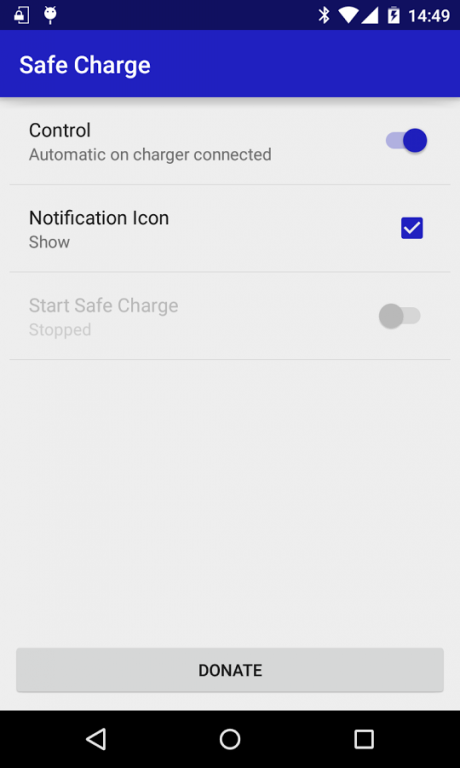Safe Charge 2.0.0
Free Version
Publisher Description
The "Donate" option will not affect the functionality of the application. It will work as it has regardless of your choice to donate or not. This application was made to help people with problematic devices and it's functionality will always be FREE!
That being said, I'll be grateful for the happy users that choose to express their satisfaction with my work by donating.
Please open the application once you install/update to configure it. The option to remove the notification icon (4.1 and above) will not remove the notification itself. It will still be present in the drawer, just the icon in the status bar should be hidden.
If your Nexus (or any other Android device) suffers from sleep of death, in other words dying while connected to the charger, then this is the app for you! Just install, start, configure the application and you are safe from missing any alarms while charging overnight.
It is recommended to leave the automatic mode switched on, because in this way the app will start when connected to external power and stop on disconnect and won't consume any battery. You can use the manual mode to ensure your device won't go to sleep even if the screen goes off in case you are streaming a movie to your HDTV or running background tasks.
Completely free (also no ads are included)!
The donation option does not affect the functionality of the application in any way!
IMPORTANT!
If you have force stopped the application, the system unregisters the broadcast receiver and the service cannot be started automatically when the charger is connected. You have to open the application manually so the broadcast receivers are registered again. Please check if there is a notification for the ongoing service in order to be sure that the app is running
Permissions explained:
BILLING - process donations through Play Store payment system.
WAKE_LOCK - prevent device from sleeping while charging.
BATTERY_STATS - check the current battery state.
RECEIVE_BOOT_COMPLETED - receive the "boot completed" message, so the application can check if the power is connected on boot and start if neccessary
About Safe Charge
Safe Charge is a free app for Android published in the System Maintenance list of apps, part of System Utilities.
The company that develops Safe Charge is Todor Kolev. The latest version released by its developer is 2.0.0. This app was rated by 1 users of our site and has an average rating of 3.0.
To install Safe Charge on your Android device, just click the green Continue To App button above to start the installation process. The app is listed on our website since 2015-03-03 and was downloaded 8 times. We have already checked if the download link is safe, however for your own protection we recommend that you scan the downloaded app with your antivirus. Your antivirus may detect the Safe Charge as malware as malware if the download link to com.sash.sodeliminator is broken.
How to install Safe Charge on your Android device:
- Click on the Continue To App button on our website. This will redirect you to Google Play.
- Once the Safe Charge is shown in the Google Play listing of your Android device, you can start its download and installation. Tap on the Install button located below the search bar and to the right of the app icon.
- A pop-up window with the permissions required by Safe Charge will be shown. Click on Accept to continue the process.
- Safe Charge will be downloaded onto your device, displaying a progress. Once the download completes, the installation will start and you'll get a notification after the installation is finished.